Signature insights
You can provide signature insights before a user signs a message. For example, you can warn the user about potentially dangerous signature requests.
Steps
1. Request permission to display signature insights
Request the endowment:signature-insight
permission by adding the following to your Snap's manifest file:
"initialPermissions": {
"endowment:signature-insight": {}
}
If you need to receive the origin of the signature request, add allowSignatureOrigin to the
permission object, and set it to true:
"initialPermissions": {
"endowment:signature-insight": {
"allowSignatureOrigin": true
}
}
2. Implement the onSignature entry point
Expose an onSignature entry point, which receives a
signature object.
The shape of this object depends on the chain and the signing method used.
This is why it's typed as Record<string, unknown>.
For Ethereum and Ethereum-compatible chains, the signature object can have one of the following
shapes, depending on the signing method used:
- eth_sign
- personal_sign
- eth_signTypedData
- eth_signTypedData_v3
- eth_signTypedData_v4
interface EthSignature {
from: string
data: string
signatureMethod: "eth_sign"
}
interface PersonalSignature {
from: string
data: string
signatureMethod: "personal_sign"
}
interface SignTypedDataSignature {
from: string
data: Record<string, any>[]
signatureMethod: "eth_signTypedData"
}
interface SignTypedDataV3Signature {
from: string
data: Record<string, any>
signatureMethod: "eth_signTypedData_v3"
}
interface SignTypedDataV4Signature {
from: string
data: Record<string, any>
signatureMethod: "eth_signTypedData_v4"
}
Your Snap should use signatureMethod as the source of truth to identify the signature scheme it is
providing insights for.
Once you've identified the signature object, your Snap can run any logic, including calling APIs.
Then, your Snap must either return null if it has no insights to provide, or an object with a
content property and an optional severity property as specified in the
onSignature entry point.
The following is an example implementation of onSignature:
- JSX
- Functions
import type { OnSignatureHandler, SeverityLevel } from "@metamask/snaps-sdk";
import { Box, Heading, Text } from "@metamask/snaps-sdk/jsx";
export const onSignature: OnSignatureHandler = async ({
signature,
signatureOrigin,
}) => {
const insights = /* Get insights based on custom logic */;
return {
content: (
<Box>
<Heading>My Signature Insights</Heading>
<Text>Here are the insights:</Text>
{insights.map((insight) => (
<Text>{insight.value}</Text>
))}
</Box>
),
severity: SeverityLevel.Critical,
};
};
import type { OnSignatureHandler, SeverityLevel } from "@metamask/snaps-sdk";
import { panel, heading, text } from "@metamask/snaps-sdk";
export const onSignature: OnSignatureHandler = async ({
signature,
signatureOrigin,
}) => {
const insights = /* Get insights based on custom logic */;
return {
content: panel([
heading("My Signature Insights"),
text("Here are the insights:"),
...(insights.map((insight) => text(insight.value))),
]),
severity: SeverityLevel.Critical,
};
};
When your Snap returns a signature insight with a severity of SeverityLevel.Critical, the custom
UI displays in a modal after the user selects the Sign button.
For example:
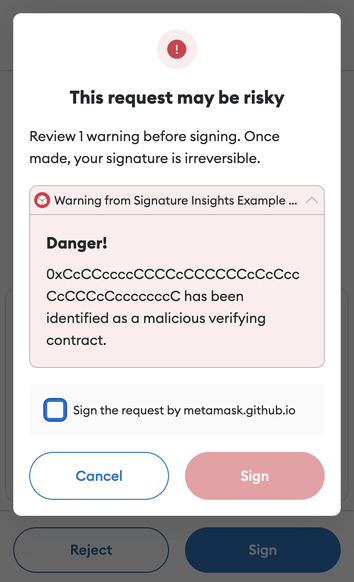
Example
See the @metamask/signature-insights-example-snap
package for a full example of implementing signature insights.